
Updated on: April 24, 2024
Short on time? Here’s the best VPN for Netflix in 2024:
- 🥇 ExpressVPN: Works with 10+ Netflix libraries 100% of the time and is also compatible with 100+ other streaming apps. It provides lightning-fast streaming speeds, very intuitive apps, and excellent security and privacy. It also has affordable plans and a 30-day money-back guarantee.
Lots of VPNs are useless when it comes to watching Netflix. I’ve tested dozens of VPNs, and most simply don’t work with Netflix and other popular streaming services. I always use a VPN while streaming because I don’t like the idea of unknown actors knowing what shows I watch. Luckily, I was able to find a few VPNs that work with Netflix.
It’s worth noting that Netflix’s selection is different in different countries. For example, customers in the US can watch shows that aren’t available for those in, say, Turkey. This is because Netflix has licensing agreements that only apply to specific countries or markets. Netflix determines your location based on your IP address and shows you the appropriate content library.
Hypothetically speaking, you can change your IP address with a VPN. This means that a user in Turkey (or anywhere else) can connect to the internet as if they were in the US. This is perfectly legal in itself — however, it’s a violation of Netflix’s Terms of Service to use a VPN to watch content that’s not available in your region. Please bear in mind this may also be perceived as copyright infringement.
I decided to find the best VPNs for securely watching Netflix in 2024. I put each product through rigorous tests so you can be sure that every VPN on this list works with Netflix, has great speeds, and is affordable. ExpressVPN turned out to be my favorite, but every product on this list has earned my recommendation.
Watch Netflix With ExpressVPN Now
Quick summary of the best VPNs for Netflix in 2024:
- 1.🥇 ExpressVPN — Best overall VPN for watching Netflix in 2024 with blazing-fast speeds for streaming.
- 2.🥈 Private Internet Access — Excellent for streaming Netflix on mobile (customizable iOS and Android apps).
- 3.🥉 CyberGhost VPN — Great for VPN beginners with dedicated streaming servers for Netflix libraries.
- 4. NordVPN — Really good VPN for securely streaming Netflix (includes advanced security features).
- 5. Surfshark — Good Netflix support with decent streaming speeds + large server network.
SafetyDetectives stands against copyright infringement. We do not condone or support any actions that violate laws protecting intellectual property. Note that the VPNs on this list have no-logs policies. This means they don’t monitor the websites that users visit while connected to a VPN server. You are responsible for how you use a VPN. I recommend you follow the law and adhere to all applicable terms and conditions.
🥇1. ExpressVPN — Best VPN for Netflix in 2024
ExpressVPN is my favorite VPN for Netflix in 2024 — it always works with Netflix without issues. I teamed up with colleagues across the world and we were all able to watch our local libraries.
I can confirm that ExpressVPN works with the US Netflix library. My colleagues from the UK, Canada, New Zealand, Portugal, Serbia, Singapore, and Japan tested and confirmed that they were always able to watch their local libraries while connected to an ExpressVPN server, too.
In addition to Netflix, ExpressVPN also works with 100+ other streaming services, which is amazing — it’s compatible with top sites like BBC iPlayer (my British colleague confirmed it), HBO Max, Disney+, Apple TV, and Amazon Prime. In fact, this is the best VPN for streaming in 2024.
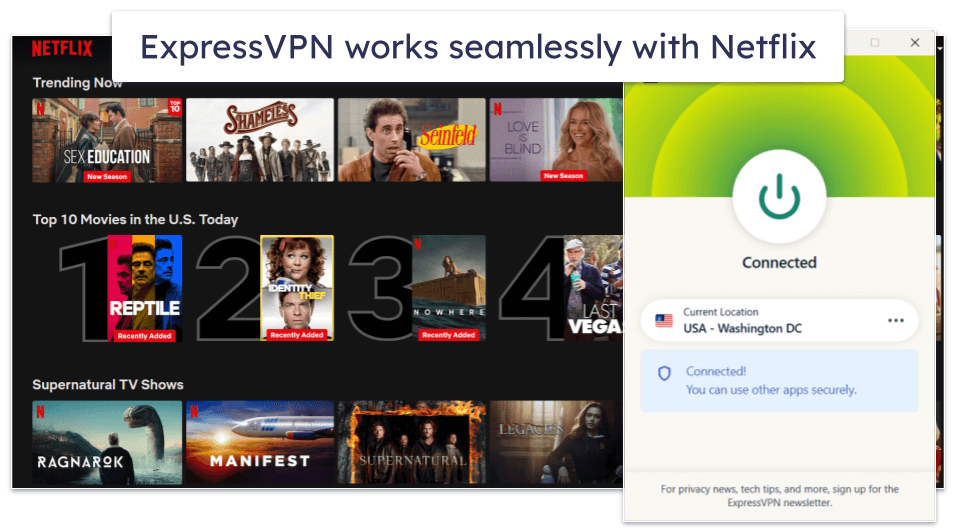
Plus, you get lightning-fast streaming speeds with ExpressVPN — in my speed tests, Netflix’s US site always loaded instantly, and HD and 4K videos loaded instantly and never buffered when I skipped through them. This is not really surprising, considering this is the fastest VPN on the market.
I also like that you get access to split-tunneling, which lets you choose which apps use the VPN connection and which apps use your local network — I used this feature to only route Netflix traffic through ExpressVPN, and that increased my streaming speeds by about 15%.
I also like the VPN’s MediaStreamer feature, which is a smart DNS tool that lets you use the VPN on devices like smart TVs or gaming consoles that don’t natively support VPN apps. While MediaStreamer requires a manual setup, the provider has helpful tutorials, so the whole process shouldn’t take you more than 5 minutes.
And this is one of the most intuitive VPNs on the market. It has apps for all major platforms (even routers), which are all simple to install and navigate. Plus, I love the Shortcuts feature, which lets you create 1-click shortcuts for specific apps and sites that show up on your screen after you connect to a VPN server — I always use this feature to get instant access to the US version of Netflix after connecting to ExpressVPN.
Plus, ExpressVPN also provides excellent security and privacy — it has a strict no-logs policy that has been audited several times, and it comes with advanced security features like full leak protection, RAM-only servers that wipe all data on every reset, and perfect forward secrecy, which changes the encryption key for each VPN session. And it has Threat Manager, which blocks ads and connections to malicious sites, so it can protect you from fake Netflix websites.
ExpressVPN has plans that start at $6.67 / month — while that’s a bit pricey, it’s totally worth it because this VPN provides excellent value. Plus, its longest plan comes with extra months for free, and all purchases are backed by a 30-day money-back guarantee.
Bottom Line:
ExpressVPN is the best Netflix VPN on the market — it consistently works with Netflix libraries in 10+ countries, as confirmed by our international testing team. Plus, you also get access to a smart DNS (so you can use the VPN on devices that don’t natively support it), the fastest streaming speeds out there, and very intuitive apps. It also has excellent security features, affordable plans, and a 30-day money-back guarantee.
Read the full ExpressVPN review here
🥈2. Private Internet Access — Great VPN for Streaming Netflix on Mobile
Private Internet Access (PIA) has very intuitive iOS and Android apps, which make it really simple to watch Netflix on the go. The app’s design is very mobile-friendly, and it only takes a few taps to find and connect to the provider’s streaming servers. I also like how all settings and features have helpful explanations and how you can set up automation scenarios. For example, you can make PIA automatically connect to a server when you use Wi-Fi, so that you don’t accidentally access your Netflix account on unsecured networks.
The provider’s streaming servers are optimized to work with 5+ popular Netflix libraries, including the US, Italy, and Germany — my colleagues from Europe tested the VPN and confirmed it works with their home libraries without any problems.
And on top of Netflix, PIA also works with 30+ other popular streaming platforms, such as BBC iPlayer, ITV, CBC, and Disney+. While that’s great, I still think ExpressVPN has better streaming support, as it works with 100+ streaming services.
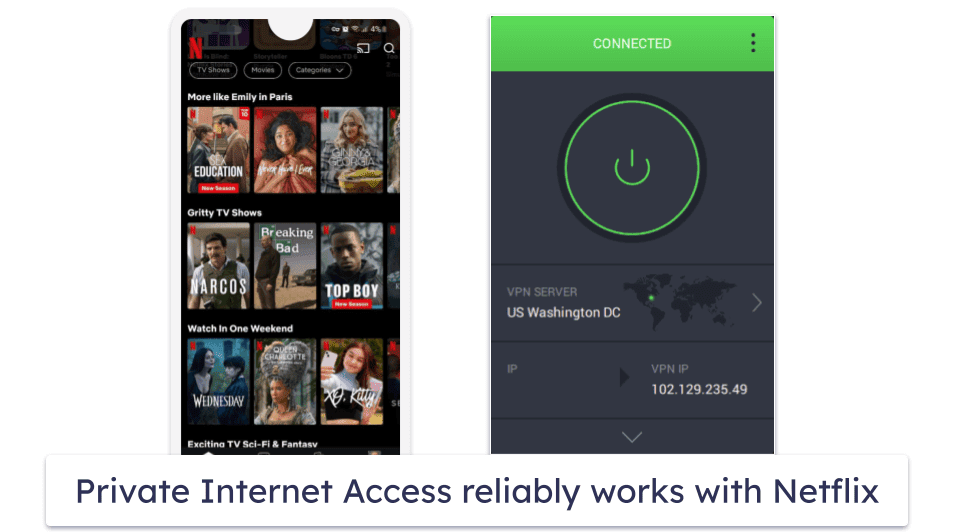
In my speed tests, PIA provided me with really fast streaming speeds — Netflix’s site always loaded instantly, HD videos loaded instantly and never buffered, and 4K videos took less than 2 seconds to load and I didn’t experience quality drops while skipping through them. Even so, I still had slightly better speeds with ExpressVPN.
And, I also like how the provider comes with other features that are useful for streaming, like split-tunneling. I actually think that PIA has better split-tunneling than ExpressVPN — in addition to apps, it also lets you split-tunnel IP addresses. This is very convenient, as you can get faster streaming by only sending traffic from Netflix’s site through the VPN, while still being able to access other sites (like your bank’s website) using your local network.
This VPN also provides very strong security and privacy — it comes with advanced features like RAM-only servers, perfect forward secrecy, and full leak protection. Also, its no-logs policy has been proven true in court and audited, and all of its apps are open-source, meaning anyone can inspect the code for security issues. It also has PIA MACE, the best VPN ad blocker on the market, which can protect you from malicious sites that mimic Netflix.
You also get unlimited simultaneous connections. This way, you can stream Netflix and other streaming services on all of your devices. To test this out, I asked everyone in my house to connect their devices (8 total) to a PIA server, and we all had a reliable connection.
Private Internet Access has affordable plans that start at $2.03 / month. It also backs each purchase with a 30-day money-back guarantee.
Bottom Line:
Private Internet Access is really great for streaming Netflix on mobile — its iOS and Android apps are very simple to navigate, come with helpful explanations, and have convenient automation options. The VPN also has dedicated streaming servers that work with 5+ Netflix libraries and 30+ other streaming apps, and it allows unlimited connections. It also has fast speeds, good security and privacy, affordable plans, and a 30-day money-back guarantee.
Read the full Private Internet Access review here
🥉3. CyberGhost VPN — Beginner-Friendly VPN With Dedicated Netflix Servers
CyberGhost VPN has dedicated Netflix servers for 15+ Netflix libraries, including popular ones like Netflix US, Netflix France, and Netflix Canada. I tested the US one, and it worked great!
I also like how easy to use this VPN is, as it comes with very intuitive apps. And, I’m a big fan of its Smart Rules feature, which lets you automate VPN connections — for example, you can make the VPN automatically open the Netflix app after you connect to a local server.
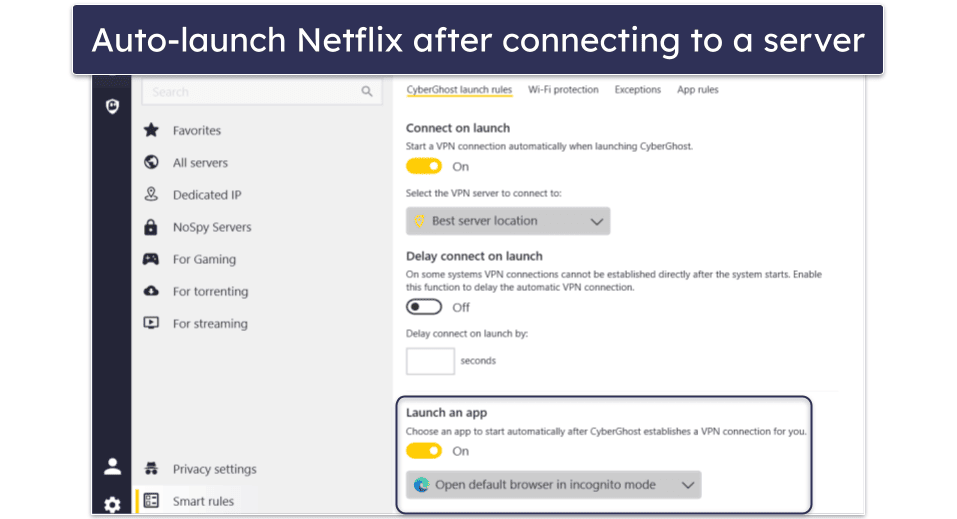
The provider also has really good streaming support — in addition to its dedicated Netflix servers, it has streaming servers that work with 50+ other streaming platforms, including BBC iPlayer, Rai Play, DAZN, and Amazon Prime. Plus, it has a smart DNS too.
When I used the VPN with Netflix, I was impressed with its speeds — Netflix’s site loaded instantly, HD videos loaded in 2 seconds and didn’t buffer, and 4K videos took only 4–5 seconds to load and there was only minor buffering when skipping through the videos. Even so, ExpressVPN and Private Internet Access, are a little faster.
CyberGhost VPN has affordable plans that start at $2.03 / month. It backs the longest plans with a 45-day money-back guarantee, and the shortest plan with a 14-day money-back guarantee.
Bottom Line:
CyberGhost VPN has dedicated streaming servers for 15+ Netflix libraries. It also comes with beginner-friendly apps that feature convenient automation options. It backs the longest plans with a 45-day money-back guarantee.
Read the full CyberGhost VPN review here
4. NordVPN — Good Netflix VPN with Strong Security
NordVPN works with Netflix libraries in 10+ countries. When I connected to Netflix US, I had decent streaming speeds — Netflix’s site usually loaded in 2–3 seconds, HD videos on the American library took 4–5 seconds to load and there was some buffering when skipping through them, and 4K videos loaded in 5–6 seconds. But ExpressVPN provided me with much faster speeds.
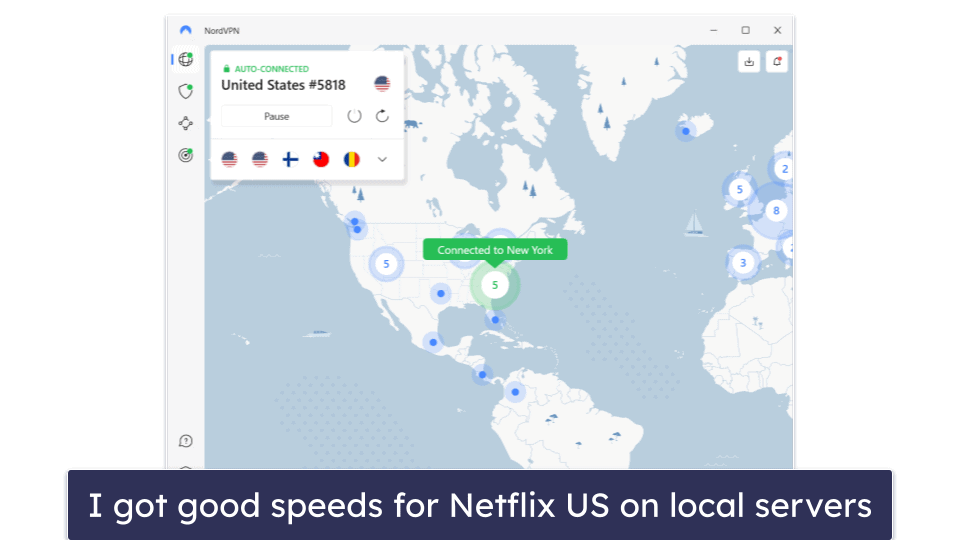
In addition to Netflix, NordVPN also works with 10+ streaming services, such as BBC iPlayer, Hulu, Amazon Prime, and Disney+. My colleague in the UK confirmed that it works with Amazon Prime UK, Disney+ UK, and BBC iPlayer, too. I’m happy to see that, but I honestly think you get better variety with ExpressVPN (it’s compatible with 100+ streaming services).
NordVPN also comes with a smart DNS, which only takes 5–6 minutes to set up if you follow the provider’s tutorials.
You also get really secure streaming with this provider, as it has advanced features like RAM-only servers, full leak protection, and perfect forward secrecy. Also, it has a strict no-logs policy that has been independently audited several times.
NordVPN has tier-based subscriptions with monthly and yearly plans. I recommend the Standard subscription, which starts at $3.09 / month, as it comes with all of the provider’s features (including the smart DNS and SmartPlay). All purchases are backed by a 30-day money-back guarantee.
Bottom Line:
NordVPN works with 10+ Netflix libraries as well as 10+ other popular streaming services. You also get good streaming speeds and strong security. The provider has a 30-day money-back guarantee.
Read the full NordVPN review here
5. Surfshark — Good Server Network (Works Well With Netflix)
Surfshark comes with one of the biggest server networks on the market, as it has servers in 100 countries. This means that just about anyone should be able to connect to a server in their home country to access their local Netflix library. The provider claims to work with 15+ Netflix libraries, including the US, UK, Brazil, and Japan. Also, it has a smart DNS.
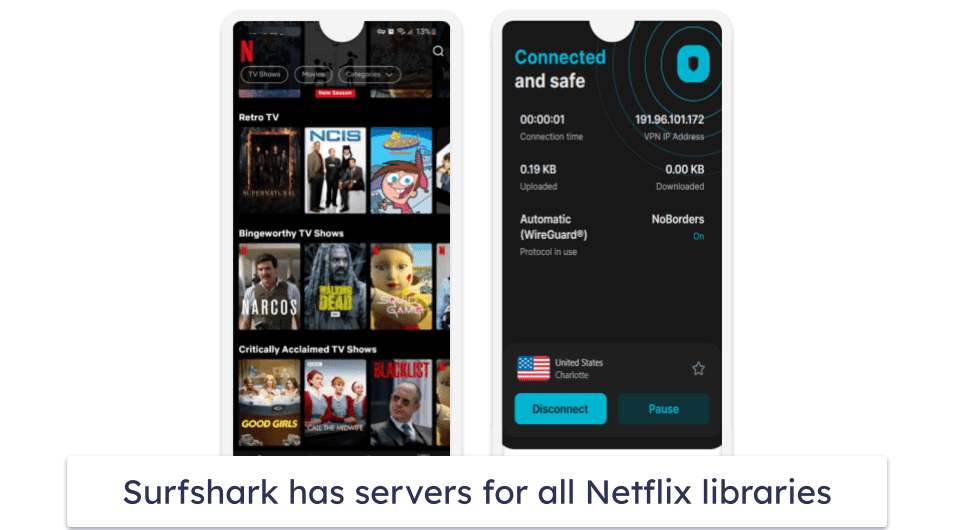
Besides Netflix, Surfshark can be used to stream 50+ other platforms, including Amazon Prime. My international colleagues confirmed that it works with top sites like BBC iPlayer and DAZN, but we couldn’t get it to work with Disney+ (unlike the other VPNs on this list). Like Private Internet Access, Surfshark supports unlimited connections.
This provider performed pretty well in my speed tests, as Netflix’s US site usually loaded in 1–2 seconds, HD videos loaded in 3–4 seconds and there was only minor buffering at the start, and 4K videos didn’t take more than 6 seconds to load. That said, I still had much faster speeds with ExpressVPN and Private Internet Access.
Surfshark has very affordable plans that start at just $2.29 / month. Also, it backs each plan with a 30-day money-back guarantee.
Bottom Line:
Surfshark has a server in 100 countries, which makes it a good pick for most users around the world to access their home country’s Netflix library. It claims to work with 15+ Netflix libraries, and it also has an Android feature that makes it easier to watch on Netflix’s mobile app. Surfshark covers each plan with a 30-day money-back guarantee.
Read the full Surfshark review here
Bonus. Proton VPN — Great for Optimizing Netflix Streaming Speeds
Proton VPN claims that it works with Netflix libraries in 10+ countries, including popular ones like Netflix US, Netflix UK, and Netflix Canada — I can confirm it’s compatible with Netflix US, and my colleagues in the UK and Canada confirmed the VPN consistently worked with their local libraries.
The provider lets you increase VPN speeds via split-tunneling and its unique VPN Accelerator feature, which uses speed-enhancing technology to boost VPN speeds on distant servers. I tested VPN Accelerator on 5+ US servers that are the furthest from my actual location in the States, and it always sped up my connections by 40–45%.
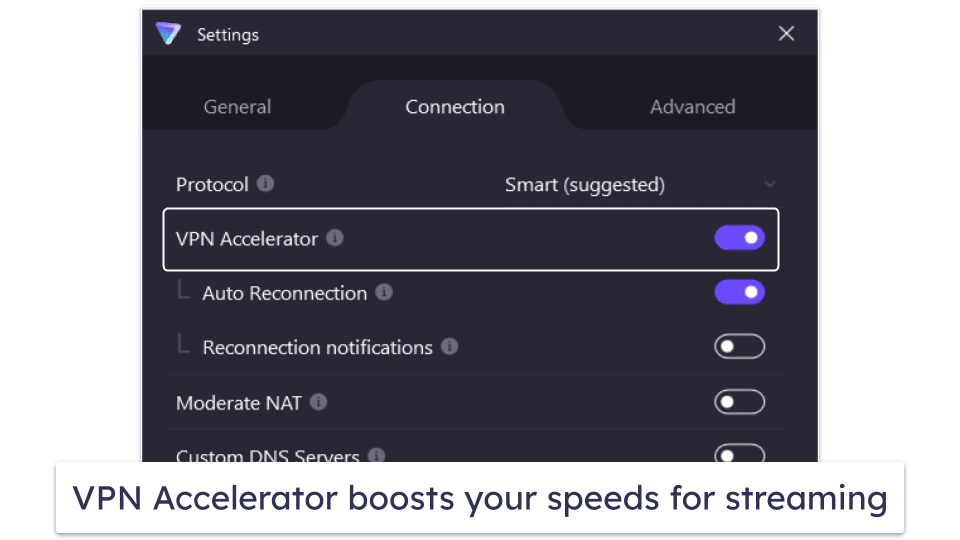
I also like how Proton VPN displays the server load, which shows you how many active users are connected to a VPN server — I always had faster streaming speeds when using servers with low load than servers with high load.
But even with those features, Proton VPN still isn’t as fast as ExpressVPN — in my speed tests, Netflix’s US site loaded in 2–3 seconds and so did HD videos, but 4K videos took 6–8 seconds to load, and I sometimes experienced buffering at the start of the videos.
Unfortunately, Proton VPN doesn’t have a smart DNS like ExpressVPN and Private Internet Access — but you can still use it to watch your local Netflix library on devices that don’t natively support VPNs by manually setting it up on your router, which only takes about 10–12 minutes since the provider has helpful tutorials.
The VPN’s apps are very intuitive, and I really like the Profiles feature, which lets you customize your VPN connection preferences — for example, I created a Netflix profile that automatically connects me to the fastest server in the US.
Proton VPN has a decent free plan, but it doesn’t support streaming — so you need to get its Plus subscription instead, which comes with all features and 10 connections. Pricing starts at $4.99 / month, and there’s a prorated 30-day money-back guarantee for all plans.
Bottom Line:
Proton VPN provides many ways to boost your Netflix streaming speeds, including split-tunneling, VPN Accelerator, and server load. It also works with 10+ Netflix libraries and 30+ streaming platforms. Plus, it has user-friendly apps, good security and privacy features, and a prorated 30-day money-back guarantee.
Read the full Proton VPN review here
Comparison of the Best VPNs for Netflix in 2024:
How to Choose the Best VPNs for Netflix in 2024
- Pick a VPN that works with Netflix. This sounds simple, but a lot of VPNs don’t work with Netflix. But all of the VPNs that I recommend consistently work with Netflix, allowing you to securely access your favorite content 100% of the time.
- Look for a VPN that works with your local Netflix library. Every VPN on my list works with a minimum of 5 Netflix libraries. Among them, my top recommendation, ExpressVPN, is compatible with more than 10 Netflix libraries.
- Opt for a VPN that provides great support for streaming. Many peoples watch content on a variety of streaming platforms, so it’s advisable to select a VPN that grants access to plenty of well-known platforms, such as BBC iPlayer, HBO Max, Disney+, and Amazon Prime.
- Pick a provider with fast speeds. All VPNs slow down your internet connection at least a little bit, but the best VPNs minimize the speed loss so that it doesn’t get in the way of your streaming. All the VPNs I recommend provided me with smooth streaming on Netflix.
- Get a VPN with strong security features. I only recommend VPNs with industry-standard VPN security features like 256-bit AES encryption, a kill switch to protect you from traffic leaks, protection against IPv6, DNS, or WebRTC leaks, and a no-logs policy that stops the VPN from logging your data.
- Look for a VPN with good value. All of my top picks come with extra features that are useful for streaming on Netflix, like split-tunneling. They also allow multiple simultaneous connections (Private Internet Access and Surfshark allow unlimited simultaneous connections), have affordable plans, and come with generous money-back guarantees.
Top Brands That Didn’t Make the Cut:
- SlickVPN. It’s not reliable for streaming Netflix, so it’s not a good pick. In addition, it also has significant slowdowns on distant servers, and it lacks mobile apps.
- Hola VPN. Hola VPN doesn’t route your internet traffic through encrypted servers. Instead, it uses a peer-to-peer (P2P) network and replaces your IP address with the IP address of another Hola VPN user. This means someone else could use your IP address to engage in suspicious or illegal activity.
- IVPN. IVPN has excellent security and privacy features, maintains pretty good speeds, and supports torrenting, but it’s not good for streaming — IVPN didn’t work with Netflix or any other popular streaming service available in my location.
Frequently Asked Questions
Is it legal to watch Netflix with a VPN?
Yes, it is completely legal to use a VPN to watch Netflix. However, it may be against Netflix’s Terms and Conditions to use a VPN to change your IP address and watch content that’s unavailable in your region. Please note this may also constitute copyright infringement.
What is the best VPN for Netflix?
ExpressVPN is my top pick for Netflix in 2024 — it works with 10+ Netflix libraries, it has the fastest streaming speeds on the market, and it has very intuitive apps for all major platforms.
How do I use a VPN with Netflix?
Watching Netflix with a VPN is very simple — it requires only 3 steps:
- Get a VPN. Download and install a good VPN that consistently works with Netflix, like ExpressVPN.
- Connect to a server. Open the app, look for a local server, and connect to it.
- Sign into your Netflix account. That’s it! You can now enjoy your favorite movies and TV shows.
Can I use a free VPN to watch Netflix?
No, since most free VPNs have poor or non-existent streaming support. Instead, it’s best to use a paid VPN, like ExpressVPN — it consistently works with Netflix, can access 10+ Netflix libraries, and has lightning-fast streaming speeds. Even if you find a free VPN that works with Netflix, I don’t recommend using it, as free VPNs have slow speeds, limit how much data you can use, and have buggy apps.
What’s the fastest VPN for Netflix?
I had the fastest speeds with ExpressVPN — Netflix’s site always loaded instantly, and HD and 4K videos loaded instantly, and I didn’t experience any buffering or quality drops. This isn’t really surprising, though, considering that ExpressVPN is the fastest VPN on the market.
Which country has the largest Netflix library?
The US usually has the largest Netflix library, but other countries like the UK, Canada, Japan, France, Germany, and France also have really large libraries. Keep in mind that copyright agreements change pretty often, so the size of a country’s Netflix library will always vary.