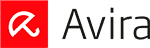Updated on: March 14, 2024
Short on time? Here’s the best iOS antivirus for 2024:
- 🥇 Norton: Offers excellent web security protections, Wi-Fi network scanning, dark web monitoring, a VPN, scam SMS message filtering, and more.
- If you need to cover 2 or more devices, get Norton 360 Deluxe.
- If you only need to cover 1 iOS device, get Norton Mobile Security.
Apple’s iOS doesn’t allow security apps to perform “virus scans”, so iPhones and iPads don’t need traditional malware protection. Apple’s iOS is designed to be very secure — each iOS app is executed in its own “sandbox”, preventing the app from doing major system damage.
But this doesn’t mean iOS devices are immune to threats! iOS devices are still vulnerable to network attacks, phishing links, apps with unauthorized access to data, fake websites, adware, phone theft, and more.
I tested the top antivirus and internet security apps on the App Store — there are only a few that can protect your device against all of the above threats. However, my top choices can protect against those threats and much more.
Quick summary of the best iOS antivirus apps for 2024:
- 1.🥇 Norton — Best iOS security app with the most tools to protect against all active threats in 2024.
- 2.🥈 TotalAV — Simple and secure antivirus, great for users who’ve never used an iOS antivirus before.
- 3.🥉 McAfee — Excellent web & phishing protections, plus a VPN and other extras tailored to iOS.
- 4. Bitdefender — Good scam protection & vulnerability scanner to identify iPhone weak spots.
- 5. Avira — Good free plan with great privacy protections, plus a fast and secure VPN.
- Plus 2 More!
🥇1. Norton Mobile Security — Best iOS Security App in 2024
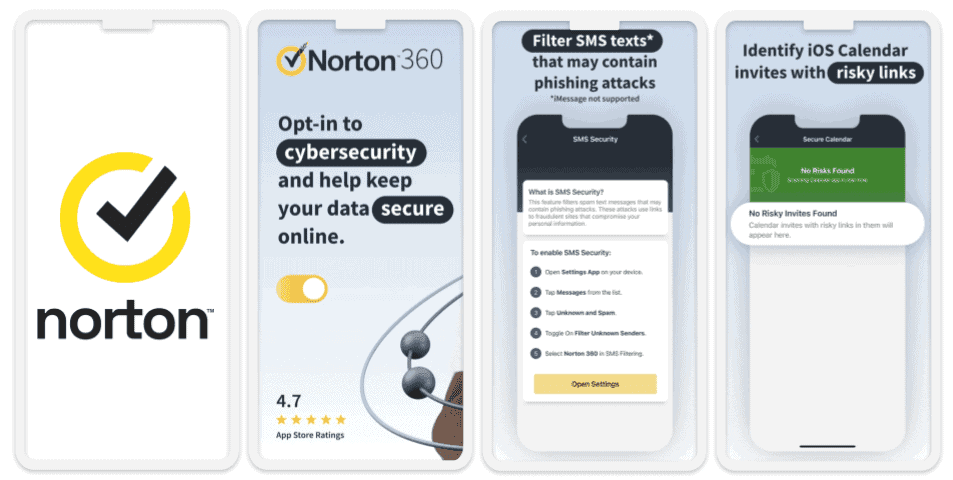
Norton Mobile Security is an intuitive security app for iOS devices that has all of the essentials for keeping your device safe online, including:
- Web protection — Detects malicious and phishing sites in browsers, apps, text messages, and emails.
- Dark web monitoring — Continuously scans the dark web for leaked or stolen personal details, including breached online accounts.
- VPN (virtual private network) — Encrypts your browsing traffic and hides your IP address location.
- Scam SMS message filtering — Protects against malicious SMS text messages.
- Wi-Fi scanner — Alerts you when you connect to an unsecure Wi-Fi network.
- Device security — Notifies you when your operating system is out of date and needs to be updated.
- And more…
I really like Norton’s web protection — during my tests, it caught several newer phishing sites that both Safari and other top iPhone antiviruses like TotalAV failed to detect. Norton’s Secure Calendar feature also offers protection against suspicious iOS calendar invites, which could contain phishing links or links to other malicious websites.
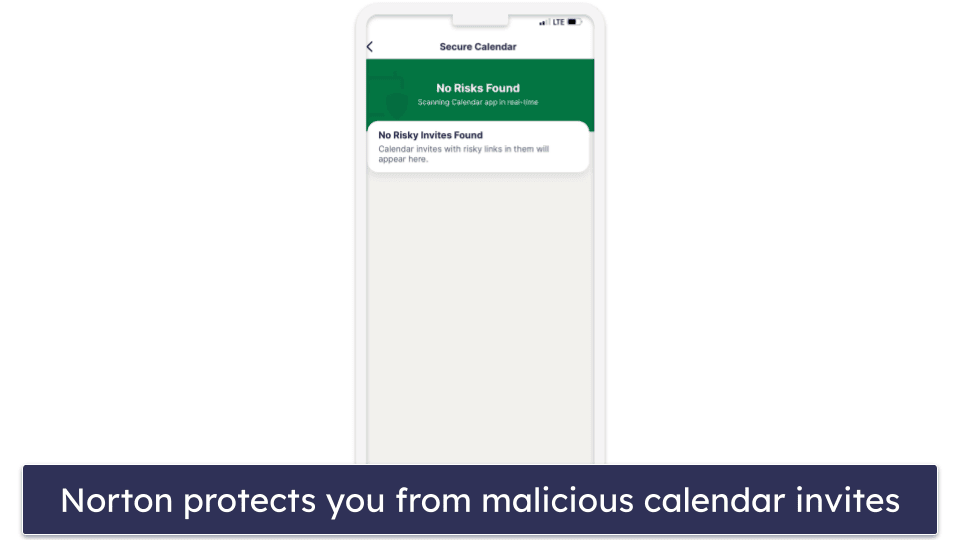
Norton’s dark web monitoring tools are some of the best on the market — Norton can continuously scan the dark web for your personal information, including your email address, bank account details, address, gamer tag, driver’s license, insurance documents, and even your mother’s maiden name (commonly used as a form of identity verification).
I also like Norton’s device security feature. Often, Apple doesn’t issue alerts about updates, and you have to check manually or have automatic updates enabled. With Norton, I could clearly see if I had outstanding updates, and I’d be taken to the settings menu with just a couple of taps to apply them.
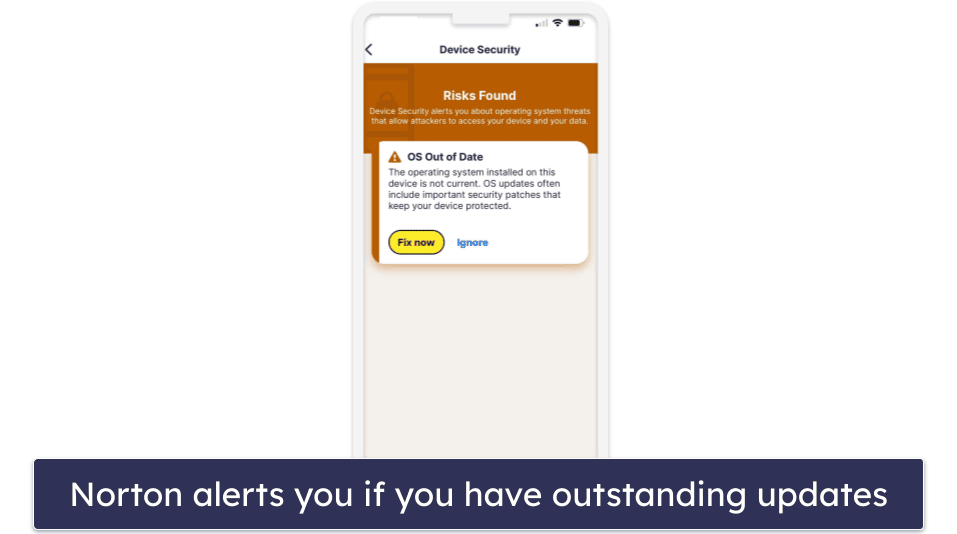
Norton Mobile Security is an intuitive install-and-forget iOS security app — it’s a good choice for users looking for a simple solution that they can use on one iOS device.
However, Norton 360 Deluxe ($49.99 / year*) is great for users with multiple devices (including PCs, Macs, and Androids) and users looking for additional protections. It adds coverage for up to 5 devices, excellent parental controls, and a password manager.
Bottom Line:
Norton offers an excellent security app for iOS users — it has web protection, dark web monitoring, scam SMS message filtering, a VPN, a WI-Fi monitor, and more. Norton also offers excellent parental controls and a secure password manager for iOS users (but they come as separate apps). Norton Mobile Security only covers one iPhone or iPad, but all of these features are also included with Norton 360 Deluxe, which also adds coverage for up to 5 devices across all operating systems and a risk-free 60-day money-back guarantee.
Read the full Norton review here >
🥈2. TotalAV Mobile Security — Intuitive + Easy-to-Use iPhone Antivirus

TotalAV Mobile Security is an intuitive security app for iOS users — it’s a particularly good choice for beginners or non-tech-savvy users looking for a simple, user-friendly iOS antivirus with all the essentials and a couple of really useful extras, including:
- Anti-phishing.
- VPN (with unlimited data).
- Device tracking.
- Photo clean-up.
- Data breach monitoring.
TotalAV’s anti-phishing protection worked pretty well in my tests — it caught almost all phishing sites, apart from 2-3 risky sites that competitors like Norton and McAfee blocked.
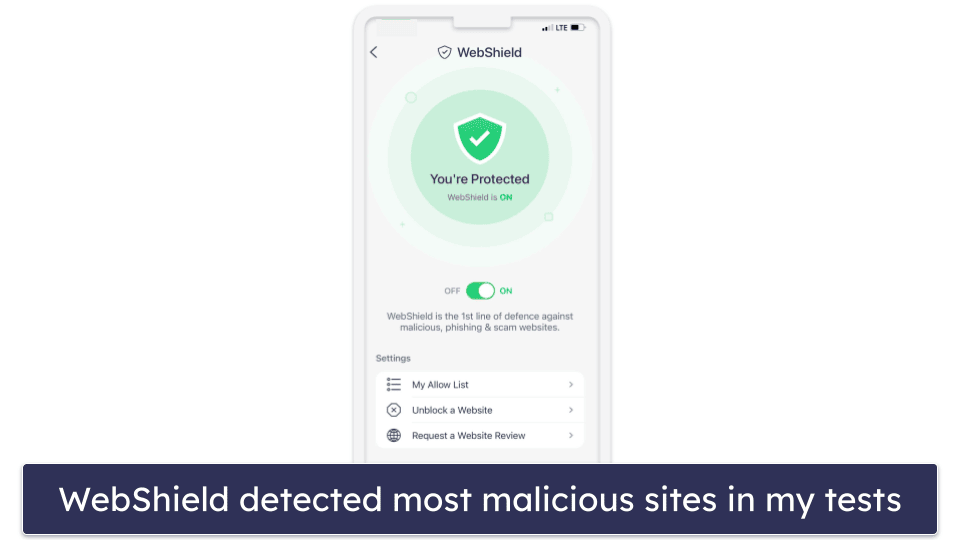
I also really like TotalAV’s anti-theft device tracking feature, which locates your iPhone or iPad if it’s lost or stolen — you can always see the location of your device through the TotalAV online dashboard.
I was impressed with TotalAV’s VPN too, which provided me with encrypted access to servers around the globe. It allowed me to watch HD videos with no noticeable slowdown of my web connection. TotalAV’s VPN is the best antivirus-bundled VPN in 2024, and it’s comparable to some of the best standalone VPNs out there.
I like TotalAV’s photo clean-up feature, too. It easily finds and deletes duplicate photos, helping to free up storage space and keep your gallery organized. It’s one of the best tools I’ve seen for managing photos on your device, and I found it much quicker than manually going through each photo. Additionally, it scans for duplicate videos and contacts and lets you check each flagged file before removing it — which is great, as then there’s no risk of accidentally deleting a file you don’t want to.
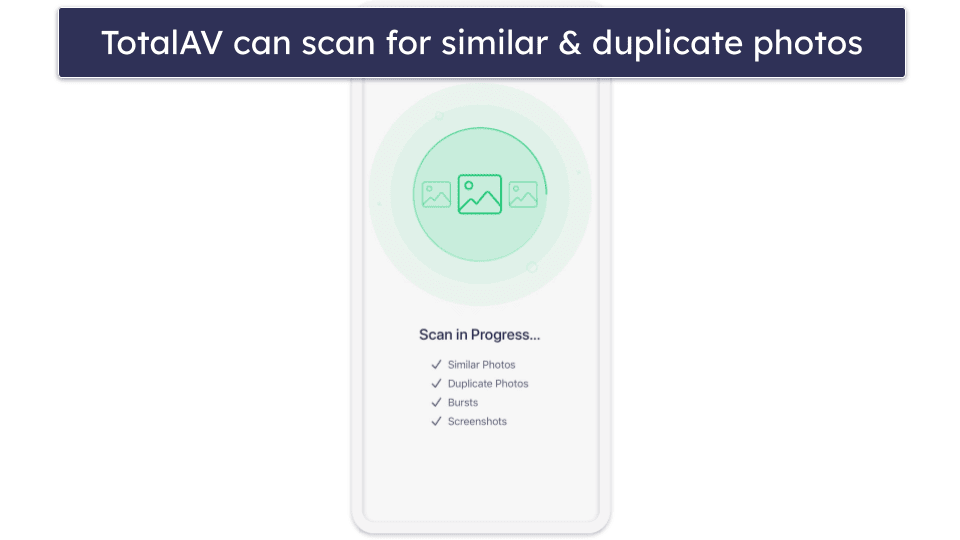
TotalAV Mobile Security is a simple security app with a good VPN — it’ll keep your device safe from hackers and web-based threats. You can also get TotalAV’s web protection bundled with TotalAV’s internet security packages that start at $19.00 / year and cover up to 6 devices, including Macs, PCs, and Androids.
Bottom Line:
TotalAV is a good security app for beginner or non-technical iOS users — it offers a sleek and intuitive dashboard, an excellent VPN, anti-theft tools, and helpful extras like anti-phishing protection and photo storage cleanup. You can also get TotalAV Mobile Security bundled with PC, Mac, and Android security protection as part of TotalAV’s internet security suites that cover up to 6 devices and have a 30-day money-back guarantee.
Read the full TotalAV review here >
🥉3. McAfee Mobile Security – Great Phishing Protection for iPhones + iPads
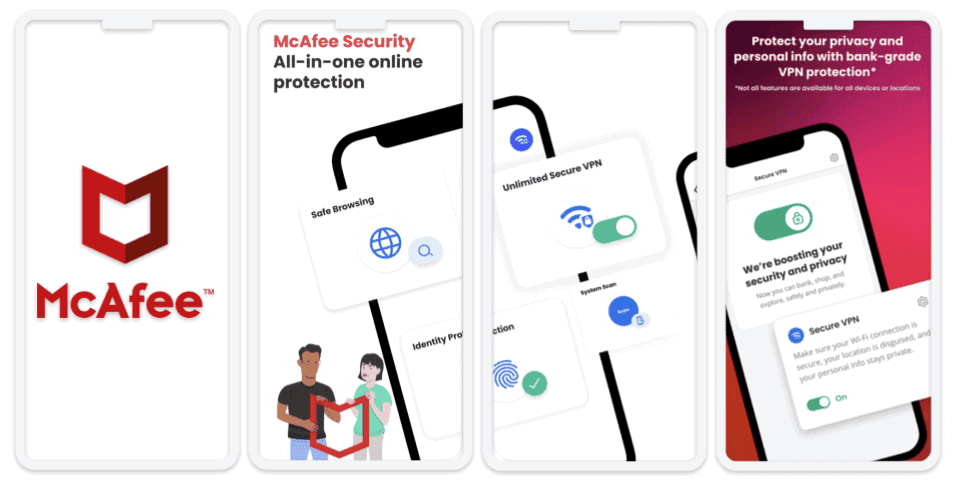
McAfee Mobile Security combines great web protections with a decent VPN, providing iOS users with a good selection of tools needed to stay safe online. It gives an overall security score and provides tips on how to improve your score. Initially, my security score was low, but once I’d activated all of McAfee’s features and ran various scans (including the data breach scan), I was able to significantly increase it.
During my tests, McAfee performed exceptionally well — it was able to find security issues with my device, like outdated iOS software and anti-phishing protections switched off.
McAfee’s app didn’t drain my battery or slow down my iPhone (unlike some competitors), even though I kept the web protections permanently switched on. I also like how easy it was for me to use McAfee — the app is very intuitive, and all the features are easy to access.
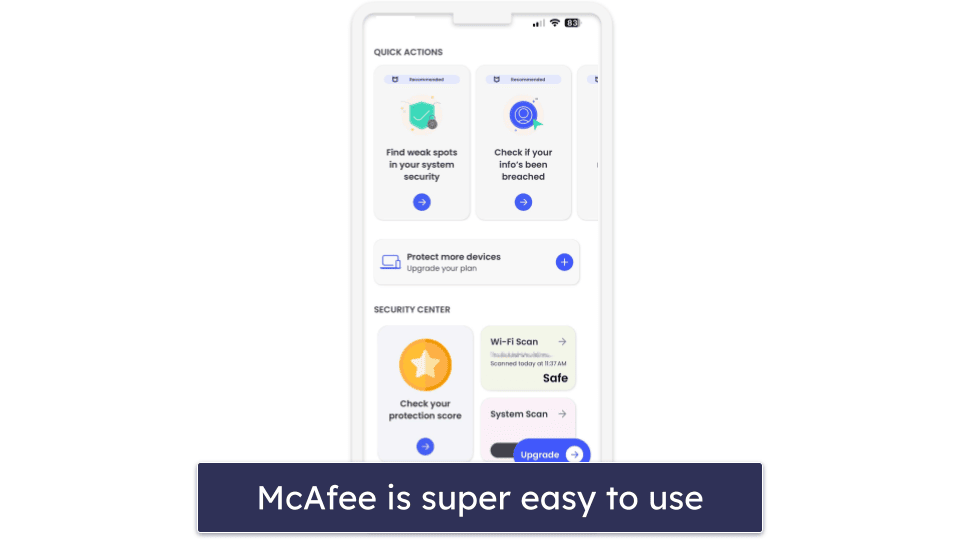
McAfee also comes with:
- Anti-phishing monitor.
- VPN (with unlimited data).
- Wi-Fi network scanner.
- Data breach alerts.
I think McAfee’s VPN is decent — it keeps you safe when you’re browsing the internet on unsecured Wi-Fi hotspots, it has a strict no-logs policy, and it works with most major streaming sites, like Netflix and Amazon Prime.

However, McAfee recently removed its anti-theft features, even though brands like TotalAV still include anti-theft tools. That said, I quite like Apple’s built-in anti-theft tracking features, so I’m not overly disappointed about McAfee’s change.
McAfee Mobile Security is available for a single device for a yearly subscription, but if you want to protect multiple devices, you should consider McAfee Total Protection (starting at $39.99 / year) — it offers excellent security for either 5 or unlimited devices, including Windows, Android, and macOS devices.
Bottom Line:
McAfee provides a great app for protecting iPhones and iPads. Its web protections are really good — the anti-phishing protection is better than most competitors, and the VPN is secure, fast, and great for streaming. McAfee Mobile Security is a great choice for covering a single iPhone or iPad, while the Total Protection plans offer protection for 5 or unlimited devices for a very affordable 1-year or 2-year subscription.
Read the full McAfee review here >
4. Bitdefender Mobile Security – Excellent Scam Protection for iPhones
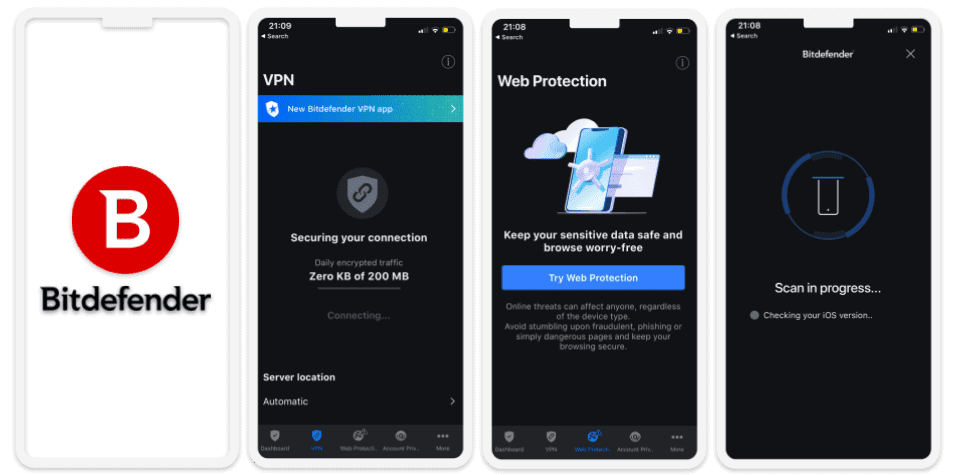
Bitdefender Mobile Security offers a good number of protective tools for iOS. It’s easy to use, and it didn’t slow down my iPhone in any of my tests. It includes:
- Vulnerability scanner.
- Web protection.
- Scam alert.
- VPN.
The vulnerability scanner identifies past data breaches and highlights websites where you need to change your password. It works pretty well — I could easily navigate onto a breached website, change my password, and mark the breach as resolved in Bitdefender. I also like how it checks whether you’re running the latest iOS version, as well as reviewing your Wi-Fi security, account privacy, and more.
The scam alert feature scanned over 600 events in my Apple Calendar in less than a minute, flagging those containing suspicious links. It also scanned my SMS/MMS inbox for dangerous messages and automatically moved any it found into my junk folder — it does the job well, though it was a little difficult to set up.
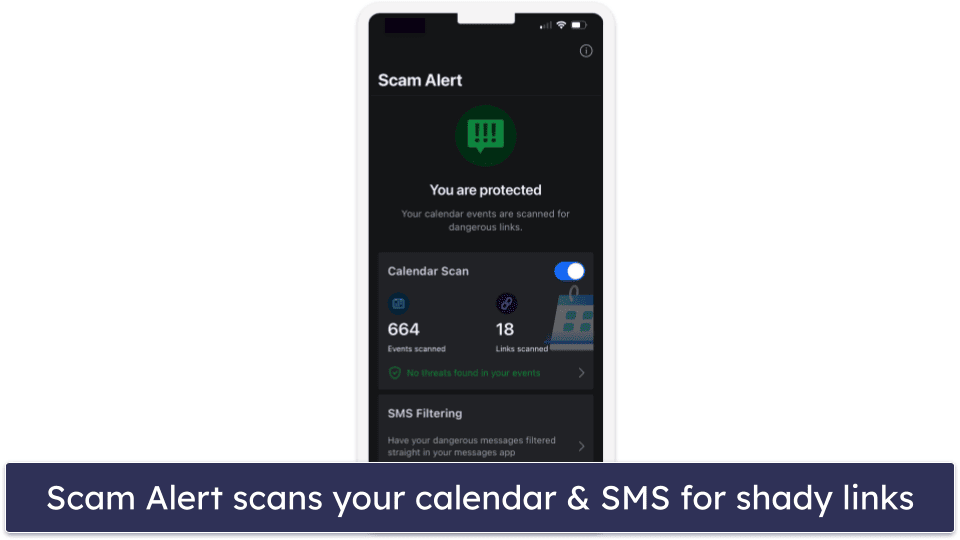
As for the VPN, you can access it directly from the antivirus app or download a separate app altogether. I didn’t have any problems with it, but the 200 MB daily limit on most plans can be a bit restrictive when compared to Norton’s unlimited-data VPN.
Bitdefender Mobile Security, priced at $17.49 / year, covers 1 device and features everything listed above for iOS. For coverage across various platforms and access to the parental controls and password manager on iOS, Bitdefender Total Security costs $49.99 / year and protects up to 5 devices. The Premium Security option at $79.99 / year covers up to 10 devices and offers the unlimited-data VPN. All plans come with a 30-day money-back guarantee.
Bottom Line:
Bitdefender Mobile Security is a solid antivirus for iOS devices. The vulnerability scanner worked well in my tests and found multiple data breaches, and I liked how the scam alert feature scanned both my SMS messages and Apple calendar for anything suspicious. The VPN works well, too, even if it’s a little restrictive. Bitdefender Mobile Security starts at $17.49 / year and comes with a 30-day money-back guarantee.
Read the full Bitdefender review here >
5. Avira Free Mobile Security for iOS – Good Free Antivirus for iOS
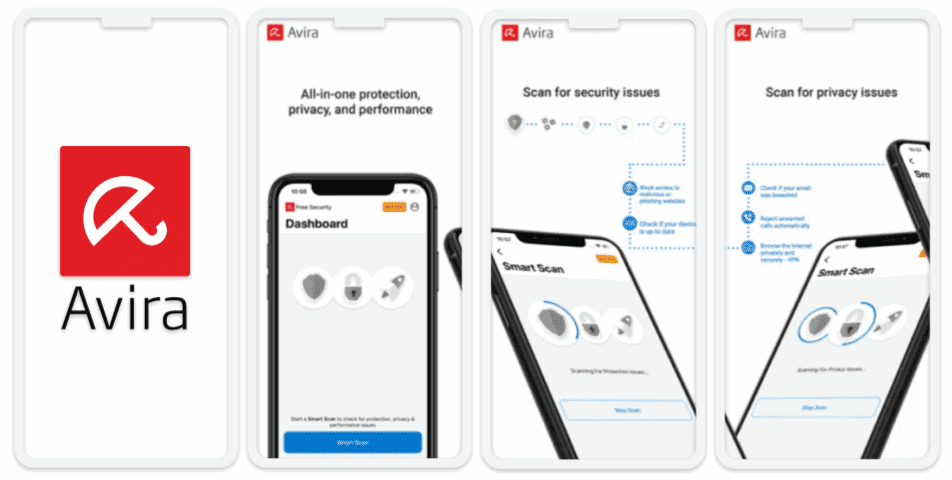
Avira Free Mobile Security for iOS comes with good free features, including excellent privacy protections that ensure your private data doesn’t end up compromised.
I was impressed with Avira’s unique Privacy Manager feature, which uses a specially designed downloadable “iOS Profile” to prevent Apple from saving your Siri conversations on its servers.
Avira also has additional iOS security protections like:
- Anti-theft.
- VPN.
- Photo clean-up.
- Call blocker.
- Breach monitor (Pro only).
- Anti-phishing (Pro only).
I really like Avira’s anti-theft protections — during my tests, I was able to easily track my iPhone’s location, wipe my data, lock my iPhone, and trigger a really loud alarm, all from Avira’s secure online dashboard.
I also like Avira’s VPN — it’s one of the fastest VPNs I’ve used, enabling me to securely browse the web and stream video without noticeable speed drops. However, Avira’s free plan comes with a limited version of the VPN (100 MB per day). Also, I couldn’t get it to work with many popular streaming sites, which I was consistently able to do with TotalAV.
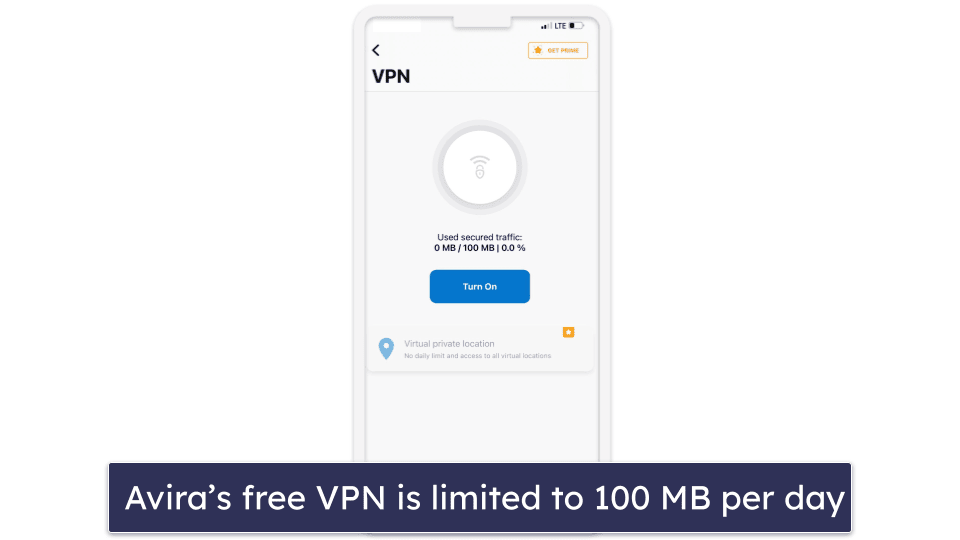
Avira Mobile Security Pro adds a VPN with unlimited browsing data as well as anti-phishing protections and data breach monitoring, all of which provide an extra layer of security online. You can get it as a standalone app, but it also comes bundled with Avira’s best-value internet security package, Avira Prime, which starts at $15.99 / year and covers up to 5 devices across all operating systems.
Bottom Line:
Avira has a really good free plan for iOS users — it includes anti-theft protection, 100 MB of daily VPN usage, spam call filtering, and device clean-up tools. However, Avira’s premium Mobile Security Pro is a better choice for most users, as it adds essential features like phishing protection, a VPN with unlimited data, and automatic data breach monitoring. This plan is also available bundled with Avira Prime, which covers up to 5 devices and has a risk-free 60-day money-back guarantee.
Read the full Avira review here >
6. Kaspersky Security & VPN — Good iOS Security Features (With Great Parental Controls)
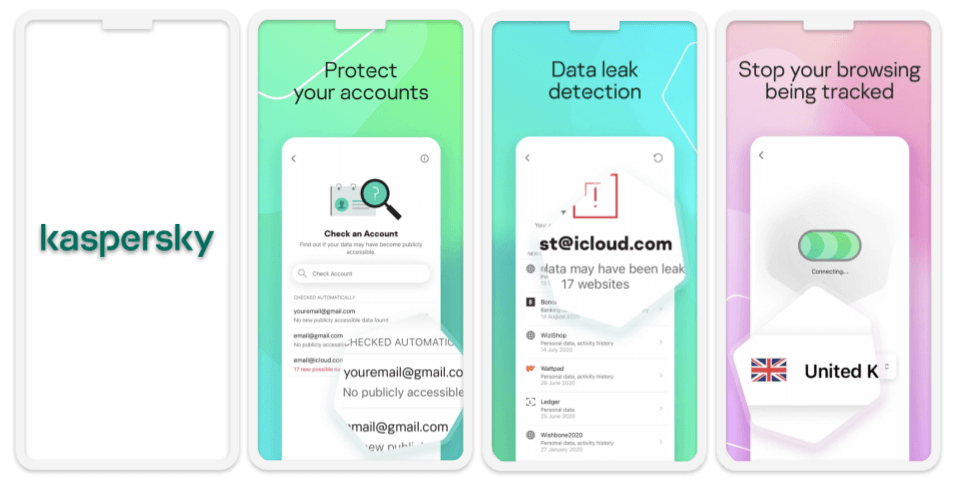
Kaspersky Security & VPN provides many security protections for iOS — from essential ones like anti-phishing to additional ones like parental controls.
Kaspersky’s other iOS features are really good too — they include:
- VPN (200 MB daily data allowance).
- Password manager.
- Parental controls (separate app).
- Data breach monitoring.
Kaspersky’s VPN is great, providing encrypted internet access with servers in more than 20 countries as well as very good connection speeds, making it a good option for users interested in streaming. However, the unlimited-data VPN is only available with Kaspersky’s Plus and Premium plans — unless you subscribe to one of these plans, you’re limited to 200 MB per day (300 MB per day if you’ve connected the app to your My Kaspersky account). I think Norton’s VPN is better, as it offers unlimited VPN data on all of Norton’s 360 plans.
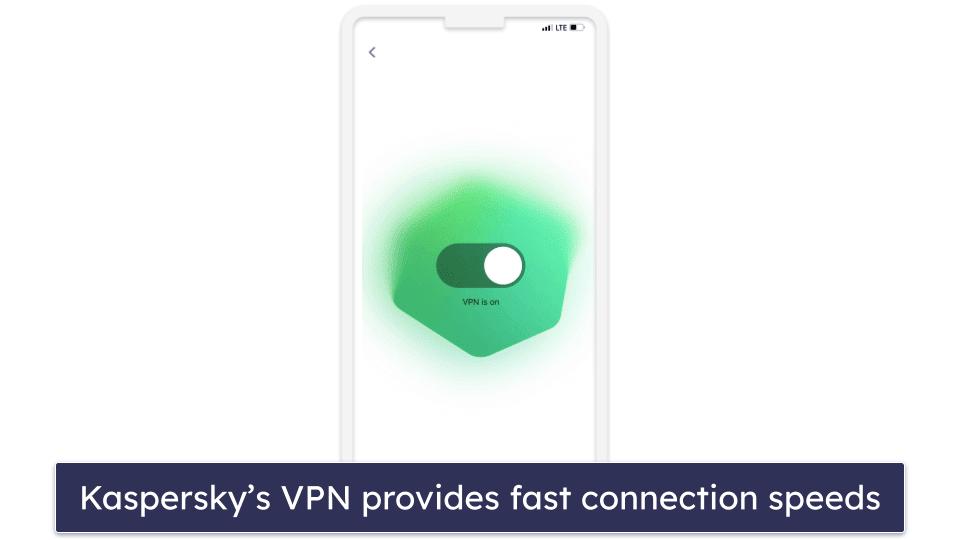
I’m a big fan of Kaspersky’s parental controls, especially because of the geofencing feature, which allows parents to get alerts if their kids leave a safe location. My only complaints are that the screen time schedules and time limits don’t work on iOS and that you can’t monitor SMS messages on iOS devices like you can with top competitor Qustodio.
Kaspersky Security is available for an annual subscription, or as part of one of Kaspersky’s premium plans, which start at $38.49 / year and cover 3–20 devices, including PCs, Macs, and Androids.
Bottom Line:
Kaspersky packs a ton of security features into a single, easy-to-use iOS app. The VPN and parental controls really stood out to me, but I think the anti-phishing protection could use some improvement, and I’d like to see Kaspersky offer more VPN data with its lower-tier plans. If you’re on a single iOS device, you should check out Kaspersky Security & VPN, or you can get coverage for up to 20 devices on one of Kaspersky’s premium internet security packages.
Read the full Kaspersky review here >
7. Trend Micro Mobile Security – Good iOS Anti-Phishing Protection
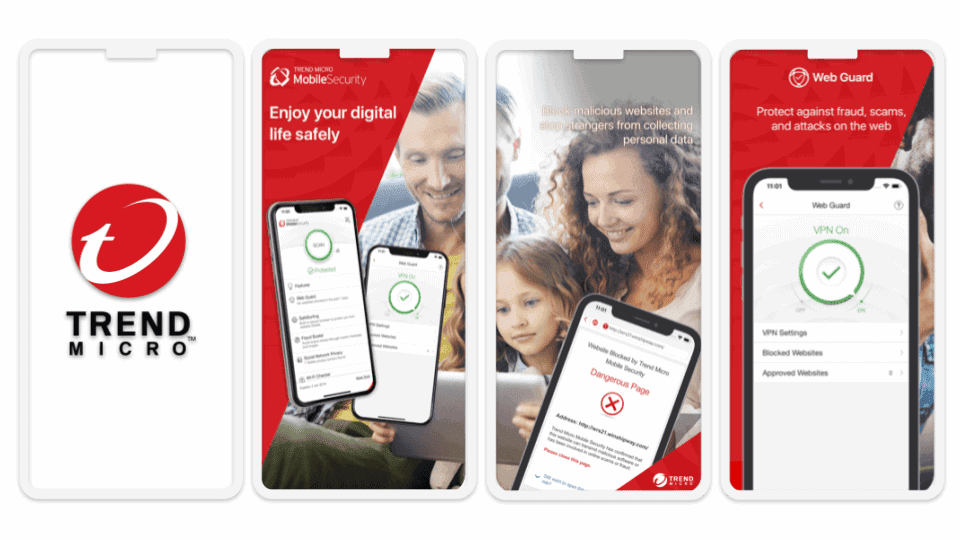
Trend Micro Mobile Security provides solid web protections for iOS devices — including some pretty good anti-phishing tools. In my testing, Trend Micro caught as many phishing sites as top competitors like McAfee and Norton.
I also like Trend Micro’s Wi-Fi scanner, which scans all of the devices connected to a network and alerts you to any potential threats, including man-in-the-middle attacks. The app also includes anti-theft device tracking capabilities, which were pretty easy to set up and use.
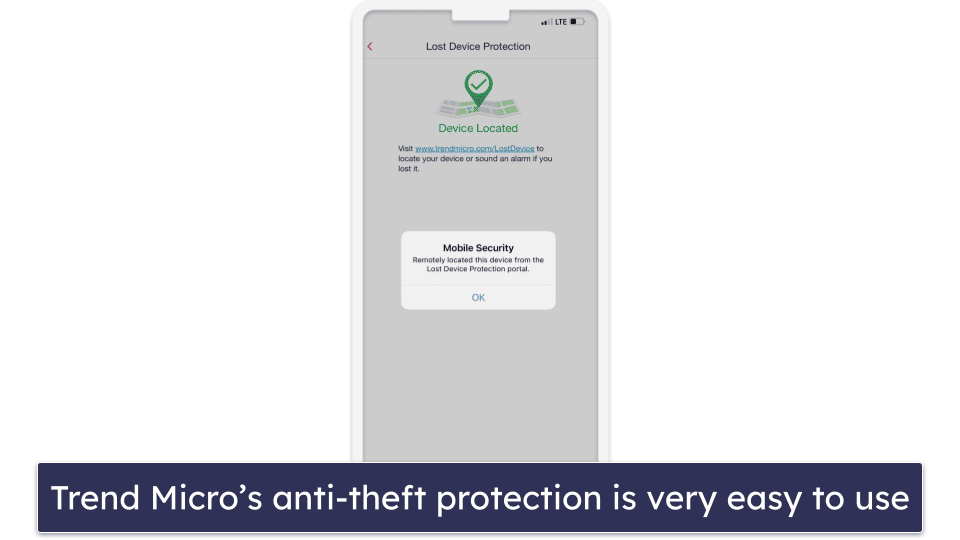
Another cool feature is Trend Micro’s iMessage Protection, which automatically places all iMessages that link to suspicious websites into a junk folder.
However, I wasn’t impressed with Trend Micro’s parental controls. They provide decent content filtering, but Trend Micro doesn’t really offer a significant improvement over Apple’s built-in parental controls (and they’re not better than other antiviruses with parental controls, including Kaspersky).
Trend Micro Mobile Security is available as an annual subscription for a single device, but this isn’t the best value when compared to Norton and TotalAV. However, for a better value, you can get Trend Micro’s iOS app bundled with Trend Micro’s premium Maximum Security ($49.95 / year) and Premium Security ($54.95 / year) plans.
Bottom Line:
Trend Micro provides decent iOS security protection — the anti-phishing protection and Wi-Fi scanner are both pretty good. Unfortunately, I think that competitors like McAfee and Norton provide a better range of similar features for a better value. On the other hand, Trend Micro’s premium internet security suites aren’t bad — and they come with a 30-day money-back guarantee.
Read the full Trend Micro review here >
Comparison of the Best Antiviruses for iOS in 2024
How to Choose the Best Antivirus for iOS in 2024:
- Ensure the app offers effective web security. You need an iOS security app that offers solid protection against web attacks, like malicious websites, scam messages, and phishing links. I tested each product’s web protections against the latest online threats to ensure these apps can keep both your data and your device safe. Norton did particularly well, blocking more phishing attacks than any of the competitors on this list.
- Choose an app that provides privacy features. A high-quality iOS security app should include privacy functions like app permission monitoring, VPNs, and features that prevent Apple from storing Siri requests. The majority of apps on this list include some kind of significant privacy protection feature.
- Look for an antivirus app that’s simple to operate. One of the major benefits of Apple is that its products feature user-friendly interfaces, and your antivirus app should do the same. All the apps mentioned in this list are compatible with the iOS ecosystem and have minimal impact on battery life, but when it comes to ease of use, TotalAV’s iOS app is undoubtedly the top pick.
- Select an app that offers a range of features for a reasonable price. You shouldn’t have to break the bank to get good iOS protections. I’ve compared the security features of each product against the competition to figure out which internet security app provides maximum protection for its price.
Do iOS Devices Need an Antivirus?
The short answer: yes. iPhones and iPads don’t usually get viruses like a computer or Android device would. The iOS operating system is built in a way that doesn’t allow traditional malware to spread throughout the system. However, iOS devices are still vulnerable to a lot of security threats, including:
- Scam SMS and iMessage messages.
- Email phishing attacks.
- Malicious iOS calendar invites.
- Phishing websites.
- Zero-day attacks.
- Device theft.
- And more…
iOS security apps like Norton Mobile Security protect against threats including malicious websites, suspicious iOS calendar invites, and scam SMS messages.
Apple recently released an important security update for iOS devices — a system vulnerability allowed hackers to exploit devices and access private information, like banking details. iOS antivirus apps can scan your device and let you know of important iOS firmware updates, so you can avoid exploit attacks and other security issues.
How to Install an Antivirus on iOS
- Open the App Store on your iOS device. Simply find the icon on your home screen and tap it to open the App Store.
- Search for your desired antivirus app. In the search bar at the top of the App Store, type in the name of your chosen antivirus and tap Search. I recommend Norton, as it offers the best iOS features, but TotalAV and McAfee are good choices, too.
- Download the app. Tap the cloud icon to the right of the app to begin the download. Alternatively, tap the app to open its store page and tap Get. Depending on your device’s settings, you may have to confirm the download with your Face ID or a password.
- Open the app and follow the on-screen instructions. The instructions will differ depending on the antivirus you picked, but most will instruct you to create an account and choose a subscription plan. Some may even offer you a free trial period. Simply follow the on-screen instructions until you’re fully set up.
- Start using your antivirus. That’s it! You’re now ready to start using your antivirus. Explore some of the available features and enable any permissions needed for them to run correctly. Most antiviruses, including Norton, will instruct you on how to enable the proper permissions when necessary.
Top Brands That Didn’t Make the Cut
- Lookout. Lookout is a pretty good iOS-specific security app, with advanced anti-theft protections as well as anti-phishing and identity theft monitoring. However, the other apps on this list provide similar protection for a better value.
- Phone Guardian. This app is a free VPN that also encrypts your photos and personal information. It’s a good free app for iOS, but it’s not nearly as secure or feature-rich as the other products on this list.
- Webroot. Webroot’s mobile security app for iOS is extremely limited. It’s just a secure web browser, which will protect you against malicious sites but not much else. This app lacks pretty much all of the web protection tools that make the other apps on this list useful.
Frequently Asked Questions
Why can’t I see my iOS antivirus scanning my files for viruses?
Your iOS security app isn’t scanning for viruses because iOS can’t get viruses. Internet security apps for iOS protect iPhones and iPads from web-based threats instead of using virus scans to keep you safe. For example, Norton offers anti-phishing protection, a Wi-Fi network scanner, a secure VPN for private browsing, and dark web monitoring.
Do I need to pay for an iOS antivirus if there are so many free apps?
You’ll only get high-quality protection if you pay — though some iOS antiviruses offer decent free protection. TotalAV provides my favorite free protection for iOS, but even TotalAV doesn’t offer anti-phishing protection or an unlimited-data VPN in its free plan.
Even the best premium iOS security apps are only a few bucks a month, and they all save you from the headaches of dealing with a free antivirus — limited functionality, annoying ads, and apps that spy on you and steal your data.
Will antivirus software drain my iPhone’s battery?
iOS security software will affect your battery life in the same way as any other application that needs to be constantly running in the background. But many of them, like the ones I chose for this list, operate with low resources and won’t cause a significant drain on your battery.
Do antiviruses for iOS include parental control features?
Yes, some do. Norton and Kaspersky are two brands that offer particularly good parental control features that improve upon Apple’s built-in parental controls.
While iOS already provides limits on app usage, as well as the ability to block “adult content” online, the parental control features offered by these top antivirus apps provide a lot more fine-tuning, including content filters, geo-fencing, and usage controls.
With these apps, you can ensure that your kids are safe online — you can protect them against predators and scammers, provide them with access to age-appropriate content, limit their screen time, monitor their location, and more.
Which antivirus is best for iOS?
The best iOS security app is Norton Mobile Security, which comes with:
- Web protection — blocks phishing sites and other malicious unsafe sites.
- Scam SMS message filtering — detects and blocks suspicious SMS messages.
- Live dark web monitoring — continuously scans the dark web for your personal information, including passwords, bank details, and more.
- Malicious iOS calendar invite protection — detects malicious links attached to spam calendar invites.
- Device security scanner — scans your iPhone or iPad for security issues, including outdated firmware.
- A VPN (virtual private network) — encrypts your browsing activity.
- And more…
There are also a few decent alternatives to Norton. TotalAV also offers a good range of iOS security features, as well as a useful photo cleanup tool, and McAfee’s iOS security app is very user-friendly and includes good web protection and a VPN.
Can iPhones get viruses from visiting a website?
iPhones aren’t typically vulnerable to viruses from websites, but they can expose you to phishing sites, risk of identity theft, and more. In my tests, while iOS provides good security against most threats, there are web-based scams that aim to deceive users. For optimal protection, I recommend using Norton 360 on your iPhone. It identified and blocked more suspicious sites than Safari and other iPhone antiviruses. Always keep your iOS updated and ensure you have a good antivirus running to safeguard your data and privacy.